Info Icon
When analysing data, additional descriptions of the data contained in the visualisations can be stored if defined.
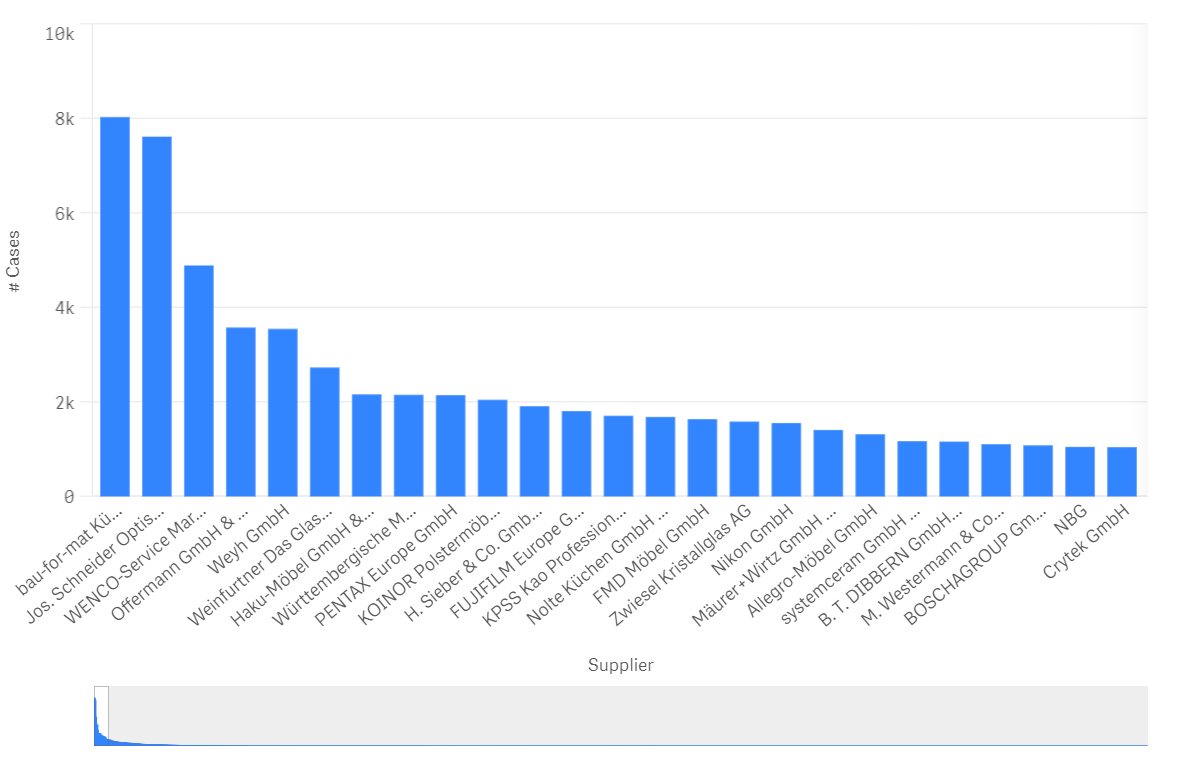
By clicking on the info icon, these become visible to the end user and thus help to correctly interpret the displayed data.
When analysing data, additional descriptions of the data contained in the visualisations can be stored if defined.
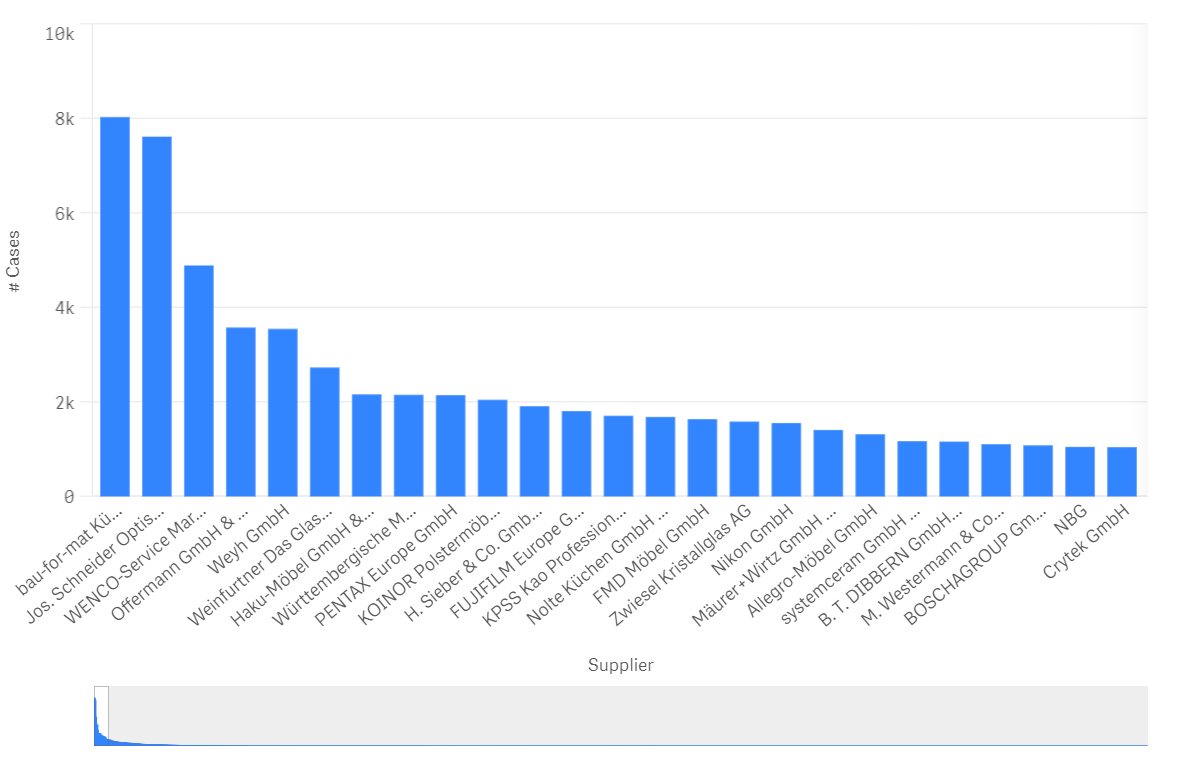
By clicking on the info icon, these become visible to the end user and thus help to correctly interpret the displayed data.